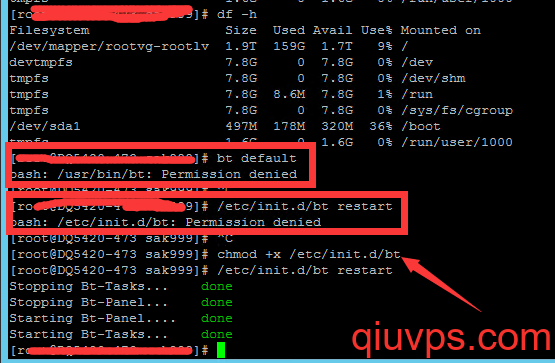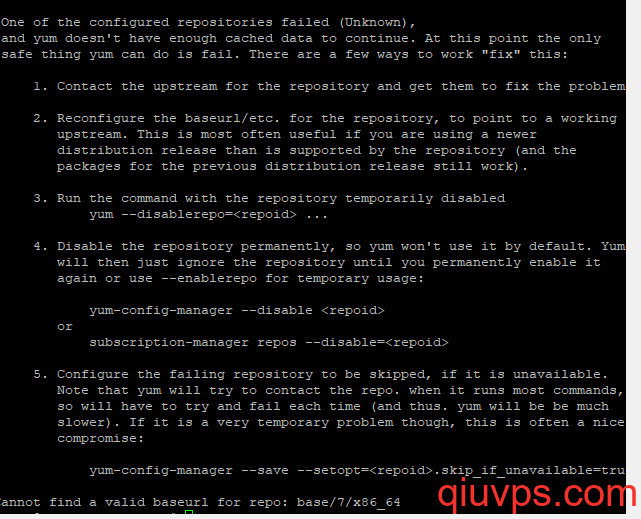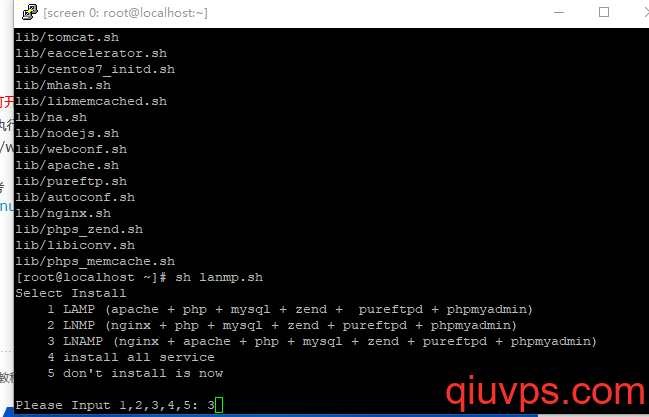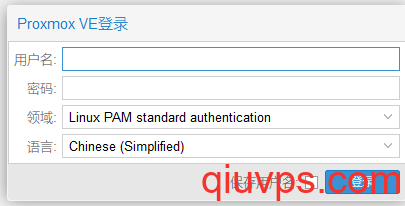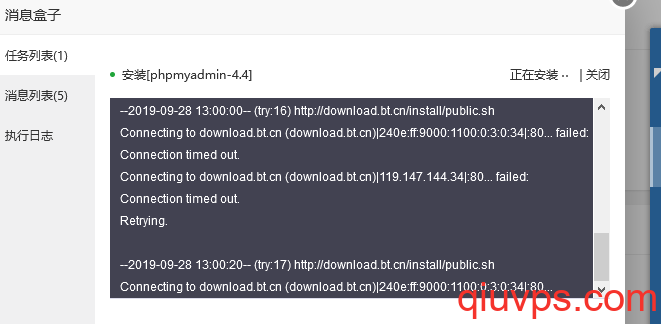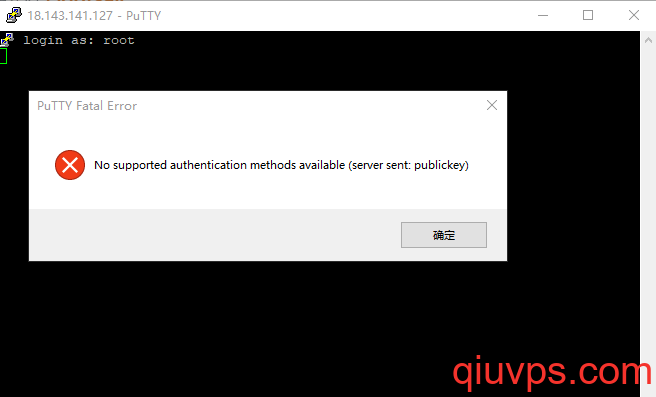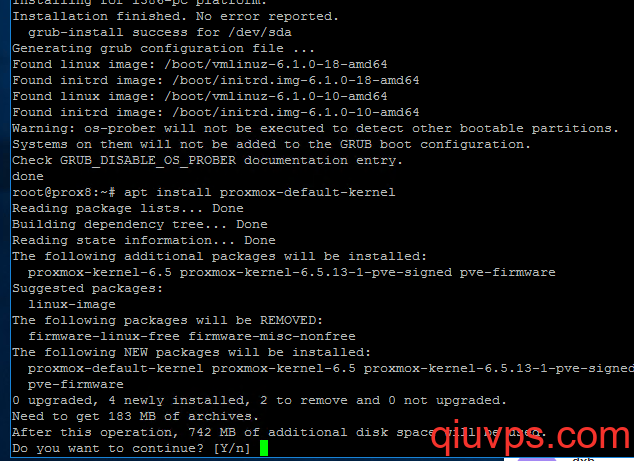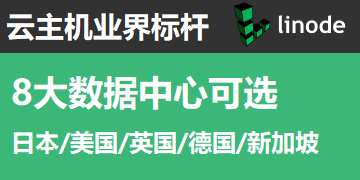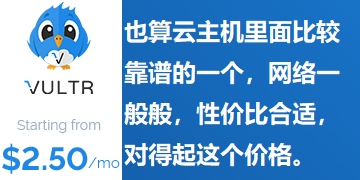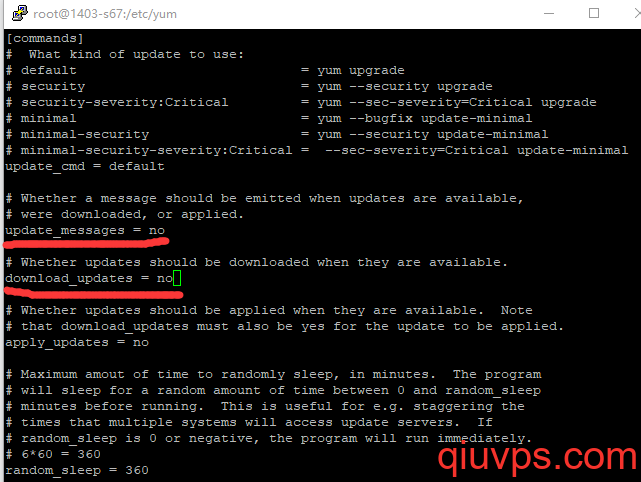
客戶指定機器的系統要centos 7.6,易秋網絡老易這邊提供的實際也是centos 7.6,但是等客戶安裝完畢寶塔后,系統顯示是centos 7.7,但是客戶因為某些原因,就是要centos 7.6,易秋網絡老易猜測是安裝寶塔的過程中,centos 7.6自動更新到centos 7.7了。
[root@1403-sxx yum]# cat /etc/redhat-release
CentOS Linux release 7.6.1810 (Core)那如何禁用centos 7的yum自動更新系統呢,百度了一下,還是能解決這個centos7自動更新系統的問題的。
cd /etc/yumyum install yum-cron -y[root@1403-s67 yum]# ls
fssnap.d pluginconf.d protected.d vars version-groups.conf yum-cron.conf yum-cron-hourly.conf編輯下文件yum-cron.conf,把2個地方的yes,改成no,
update_messages = no
download_updates = no
[commands]
# What kind of update to use:
# default = yum upgrade
# security = yum --security upgrade
# security-severity:Critical = yum --sec-severity=Critical upgrade
# minimal = yum --bugfix update-minimal
# minimal-security = yum --security update-minimal
# minimal-security-severity:Critical = --sec-severity=Critical update-minimal
update_cmd = default
# Whether a message should be emitted when updates are available,
# were downloaded, or applied.
update_messages = no [這個地方默認是yes,改成no]
# Whether updates should be downloaded when they are available.
download_updates = no [這個地方默認是yes,改成no]
然后寶塔安裝完畢后,再看看,系統還是centos7.6,這次系統沒有自動更新成centos 7.7
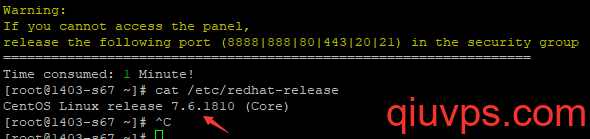
 求VPS
求VPS